Here I will try to reveal about the ways in co.cc domain settings:
There are three types of settings in co.cc. All three has its own function. penjelasanya following:
1. Managed DNS
This is usually used for a website that requires a web hosting and require that to drive him to the Name Server hosting. For example to create a web in 000webhost, or it could be to use your wordpress blog hosting from outside. This method is not suitable for blogger / blogspot that uses the default hosting from blogger / blogspot.
Setting mode for this method is to fill in the "Name Server 1 and Name Server 2 with true-to name servers used by hosting. For example, for those who use the hosting of 000webhost then for the column" Name Server 1 "condition with" ns01.000webhost . com "and column" Name Server 2 "condition with" ns02.000webhost.com ". Then click the" Setup ". Done

2. Zone Records
Zone records suitable for users of blogger / blogspot. here's how the settings for Zone Records
* In the "Host" fill in with domain names already km registered, eg "www.namadomain.co.cc" (do not forget to be given the "www")
* For option "TTL" let it go, do not need dirubah2
* The option "Type" select the "CNAME"
* For the column "Value" input "ghs.google.com"
So it will be like in gamabr below:
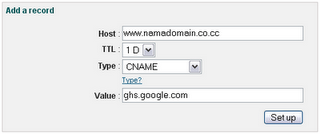
The next step is to change the settings in blogger / blogspot do this:
* Login to blogger / blogspot then go to menu "Settings -> Publishing"
* Then select "Switch to: • Custom Domain
* After that click on "Already own a domain name? Switch to advanced settings"
* Then fill your new domain name in the "Your Domain".

* Then click the "Save Settings"
Done. If successful (the setting is correct) then you are a new domain name will be activated in time between several hours to two days. So wait patiently aja. Blog you will still be accessible through the old domain.
3. URL Forwarding
URL forwarding can be used for anything aja, ato be a web blog. But the URL Forwarding is only forward the new domain name (which in co.cc) to the old domain. So the old domain will be 100% as before without any changes, we can only access the web / blog by typing in our new domain name in the browser. If you use the URL Forwarding is indexed in google or another search engine is still our old Domain.
For setting the URL Forwarding is easy, we just fill in the requested data and adjusted to our web / blog, such as "Redirect to:, Page Title, URL Hiding, Meta Description and Meta Keywords." We do not need another domain setting in the web / blog with us again.
Note: This method is not recommended if you are not forced
So the conclusion is:
* If you use the service blogger / blogspot then use "Zone Records"
* If the domain is used for web hosting or onerous for wordpress then use "Manage DNS"
* Do not use the "URL forwarding" if not forced. For example to multiply for a blog that does not support the custom domain.
Posting Komentar